Liquid photosensitive resin is the main material for 3D printing. The photosensitive 3D printer resin is uv resin, which immediately causes polymerization reaction and completes curing under the irradiation of ultraviolet light of a certain wavelength. Compared with FDM printer wire, photosensitive resin has higher precision, smooth surface and less lines, and very strong plasticity.
Photosensitive resins are widely used and there are many types. For example, we have standard resin, water washable resin, dental resin, engineering resin, and jewelry casting resin.
Since resin is a liquid material that is slightly toxic in itself, we need to handle it safely in 3D printing.
How to clean 3D printer resin?
Make sure you wear gloves, goggles, etc. when pouring resin into the bucket, or when you need to add more resin during the printing process.
Expose the resin print to sunlight (or other UV light) until fully cured. If you want to throw away a product that failed to print, be sure to cure it first. After curing, the resin is no longer hazardous. Never pour resin down the drain as it can damage pipes and even the environment.
After printing, the molded parts need to be cleaned several times with alcohol to ensure that there is no sticky liquid resin on the surface.
Summary: When printing with 3D printer resin, be sure to wear gloves and other protective tools; after printing, you can use alcohol to clean the uncured resin; before discarding the resin, please perform post-curing treatment. If you want to save time on cleaning, then water washable resin will be a good choice. eSUN's WO100 Water-Washable Ortho Model Resin is used as a dental resin with safe ingredients, high precision, and washable.
 ログインが必要です
ログインが必要です
コメント
コメントにはログインが必要です